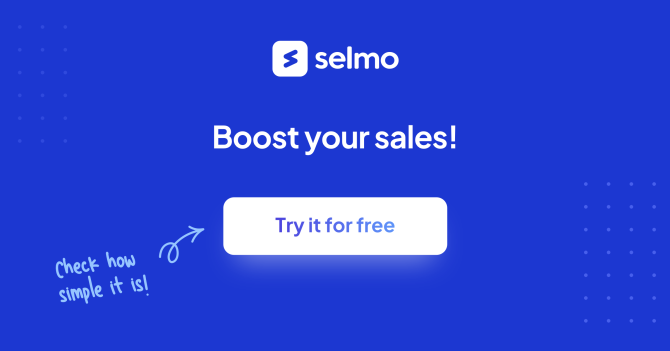Facebook live streaming is a powerful tool for any business. Learn how to take full advantage of its potential and reach even more customers. It's not difficult at all, although it requires a bit of preparation!

Facebook Live Streaming - First Steps
Facebook Live Streaming has become one of the most important tools in communicating with customers. It's not only a way to introduce a product, but also to make a real connection with the audience. But how to get started?
Watching Facebook live video streaming. Before organizing your own broadcast, it's a good idea to study how others are conducting their live. Watch a few live broadcasts, pay attention to their quality, the way they are presented and the interaction with viewers. This will help you understand what attracts the attention of the audience and what elements are worth implementing in your broadcast.
How to start a Facebook live broadcast? Start with technical preparation - check the quality of your Internet connection, choose the right recording device and set it up well. Also remember about lighting, which plays a key role in video quality. When everything is ready, go to the live broadcast tab on your profile and follow the instructions.
Why broadcast live? Facebook live broadcasts have become one of the most powerful communication tools in the social media world. They have the ability to connect people in real time and allow you to create authentic relationships and interactions with your audience.
Problems with live broadcasts
What, however, if you encounter difficulties while broadcasting and anxiously ask yourself "Why can't I see a live broadcast on FB"? Unfortunately, quite a few factors affect whether your live broadcast will be visible to all users.
Technical problems
Interference with your internet connection, bugs in the app or incorrect settings can prevent you from streaming. That's why it's a good idea to regularly update the app and test your connection before you start broadcasting.
Privacy settings
If you don't set your broadcast and recording to "public," only your friends or selected people will be able to see the video. Be sure to adjust your settings, especially if you want your Facebook Live broadcast to reach a wide audience.
Facebook algorithms
Facebook uses algorithms to decide which posts appear in users' news feeds. High-quality broadcasts, frequent interaction with viewers and appropriate tagging can increase the chances that your live broadcast will appear higher in the news feed.
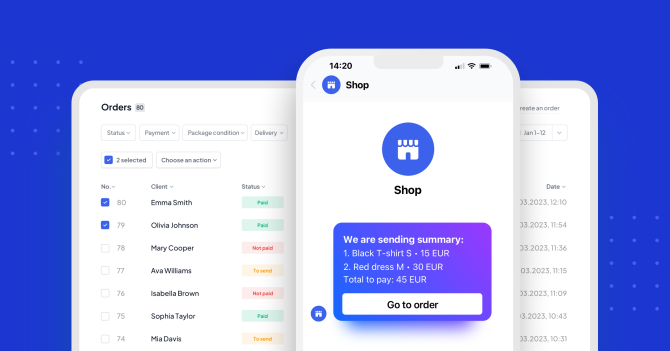
Interacting with viewers during a broadcast - what you should know?
Modern social media communication is based on authenticity and two-way dialogue. Live broadcasting on Facebook requires you to be not only the presenter, but also the moderator of the conversation with the community. Actively interacting with viewers - answering their questions, responding to comments or soliciting their feedback - makes participants feel valued. And an engaged audience means more shares, comments and positive reactions, which can strengthen the reach of your broadcast.
How to handle live commerce sales? A live broadcast on FB is primarily meant to increase sales of your products or services. Facebook or Instagram are increasingly popular sales platforms, but handling orders during the broadcast requires another person! But are you sure? At your disposal we have unusual solutions from Selmo. This is a collection of intuitive tools, the configuration of which will not cause you any problems. The result? Maximum possible automation of the buying process during live broadcast! The customer will receive all the necessary information, and the system will generate, among other things, purchase labels. It will only be your responsibility to deliver the goods or services after the broadcast is over!
How to extend the "life" of a live broadcast?
Although a live broadcast has its fleeting moments, its value can be extended long after it is over. Publishing the full recording on your profile allows those who missed the broadcast to review it at their convenience. But that's not all! Here are some ways to get the most out of your broadcast:
Shortcuts and highlighted moments
You can create short excerpts or highlighted moments from the broadcast and share them as independent posts to grab the attention of those who haven't seen the whole thing.
Complement blog content with the broadcast
If you're blogging, you can publish the broadcast in a new post along with additional content, which can be text, photos or other multimedia.
Use the recording in email campaigns
The recording of the broadcast can be attached to a newsletter to highlight key points or invite further discussion on a social forum.
Hosting a live broadcast on Facebook, while it may seem complicated, is a powerful tool in the hands of entrepreneurs. Live streaming is not just a fad, but the future of communication in the online world. Don't wait any longer - discover the full potential of live commerce and gain an edge over your competitors!