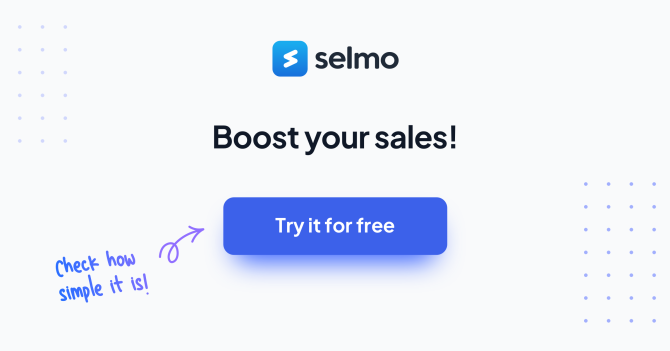Wondering how to start live-streaming on FB on Android? Whether you're a beginner or an experienced salesperson, check out this article. Learn step-by-step how to create an engaging sales broadcast that will attract and keep your customers' attention.
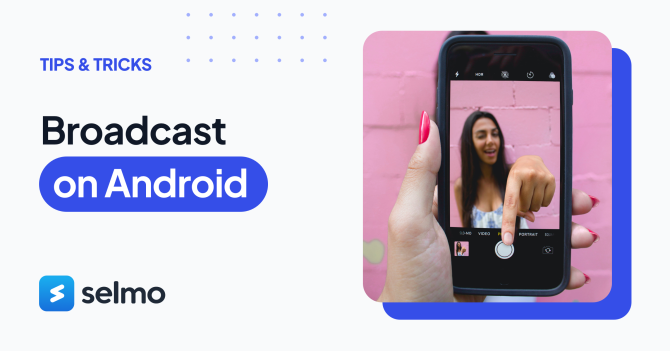
How to run a live broadcast on FB?
How to sell live on FB on Android? Before you start, get ready! Open the Facebook app on your smartphone and click "Run live video" on your store's fan page. Remember to focus on presenting your product, not just yourself, during the sales funnel. Choosing the right environment is also important. The background should be neutral, but what you show should catch the eye. Plan in advance what you want to say and how to present the product.
How to start a live broadcast on Android? Sales Broadcasting Tips
Facebook Live Sales Broadcasting can be a great tool in the hands of a salesperson. It allows you to directly contact customers, present your products or services and answer questions in real time. Want to take full advantage of its potential? Here are some tips to help you conduct an effective sales broadcast:
1. Preparation is the key to success:
- before the live broadcast, plan exactly what you want to convey;
- prepare a script - even if you want to act voluntarily, it's a good idea to have a plan B;
- make sure you know all the features of the presented product.
2. Make a professional presentation:
- keep sound and video quality - a well-lit area and a steady camera or phone greatly improve the quality of your message;
- choose a neutral background that does not obscure your product.
3. Engage your audience:
- respond to comments in real time;
encourage inquiry - this is a good way to understand the customer's needs;
- create promotions available only to live viewers - this can increase purchases.
4. Authenticity above all:
- people value authenticity. Be yourself and avoid overly pushy sales techniques.
5. Added value:
- when presenting a product, talk not only about its features, but more importantly about the benefits it will bring to the customer.
6. Don't overstretch:
- the more specific and meaningful your message, the better. Avoid forcing the broadcast.
7. Encourage further action:
- at the end of the broadcast give your viewers a clear message of what to do next - you can suggest signing up for your newsletter, visiting your online store or contacting you directly.
Use professional tools. One of them is the Facebook live streaming program offered by Selmo. With it, you can summarize your order, collect shipping data, pay and generate a shipping label. All this speeds up communication with the buyer.
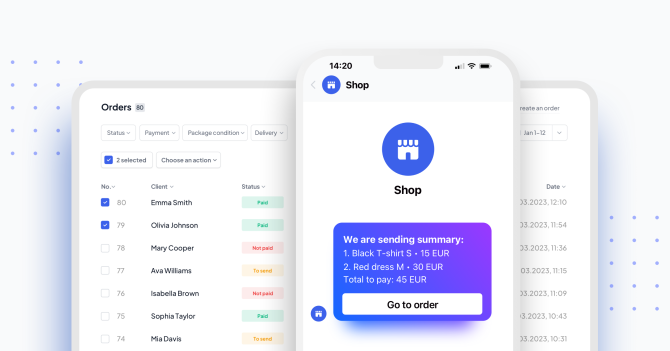
How to conduct a live broadcast on FB on a cell phone?
Conducting a live sale on Facebook is not complicated, but you should know a few steps that will allow for a smooth broadcast. First of all, make sure your phone is charged and has a stable Internet connection. If you need to recharge your battery, a power bank or access to an electrical outlet will also come in handy. Make sure you have the latest version of the Facebook app installed on your Android smartphone. On your store's fan page or personal profile, click "Start live video broadcast".
After the live broadcast, be sure to thank everyone for participating. Encourage them to follow your page for more likes and promotions. Follow up by checking the statistics of your stream. Check how many people watched your live stream, how long they stayed with the participants and what their reactions were. This will be important for planning future broadcasts.
Now you know how to do a live broadcast on Android. Based on the tips above, you will create engaging, valuable and effective sales broadcasts. But remember - technology and tips help, but it's your authenticity, passion and commitment that will attract customers. The more sales broadcasts you conduct, the more confident you will be and the more you will attract more customers. Start now and discover the power of live sales!