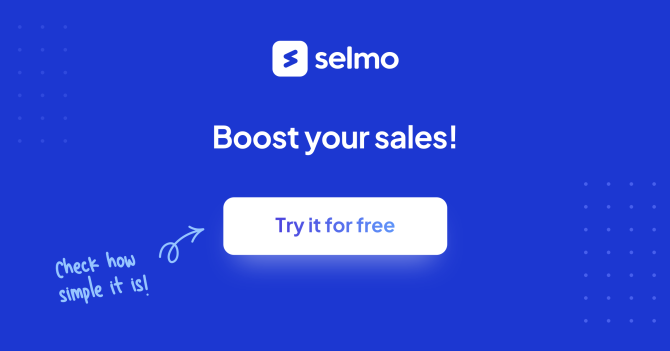How to save a Facebook Live broadcast? The answer to this question could be the key to further building your online business. Dive into the world of best practices and discover the potential of broadcasting on the social network!

How to Save a Facebook Live Broadcast - First Steps
Wondering how to save a Facebook Live Broadcast? It's not as complicated as you might think. Start by preparing your Facebook account and making sure you have the proper permissions for the broadcast. The next step is to start the broadcast. While it is running, a "Save" option will appear on the screen. Select it, and your broadcast will be archived in the "Your videos" tab on your profile.
Does live on FB save? Yes! Remember that saving a live broadcast gives you the opportunity to share it again on your profile, page or group. You can also download the saved video to your computer and use it in other marketing activities, including on other platforms.
Using saved broadcasts in sales management
Saved live broadcasts are becoming increasingly valued in the field of sales management. But what exactly makes them so effective? The main reason is their authenticity and ability to establish a direct connection with the audience. When you present a product or service live, your potential customers have the opportunity to see it perform in real time. This builds trust and confidence in the reliability of your offering.
By using recorded broadcasts, you can also highlight your expertise in a specific field. By presenting content that is valuable and engaging, you will become an authority in the eyes of your audience, which in the long run can help increase sales and establish customer relationships.
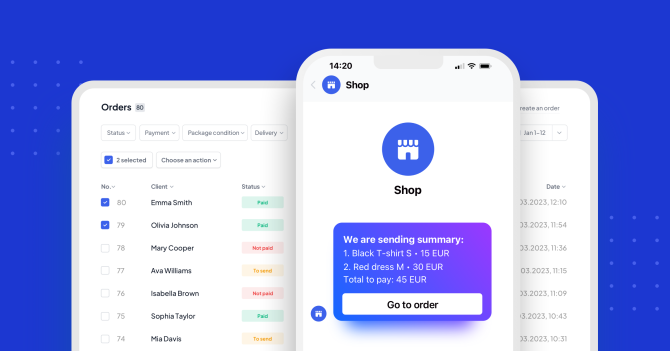
What else is worth doing with a recorded broadcast?
Consider making the broadcast available as part of the FAQ (frequently asked questions) on your website. When customers have doubts or questions about your product or service, instead of reading dry answers, they can see a live presentation. This form presents solutions to their problems in an accessible and attractive way. In practice, this way of communication can more effectively convince undecided customers to make a purchase.
Other possibilities
However, the possibilities of using recorded broadcasts do not end here. Once the broadcast is finished, you have the option to download it and share it again in various places. Imagine putting excerpts of your broadcast in a newsletter, thus reaching a wide base of subscribers. In turn, sharing the broadcast on other social media platforms, such as Instagram, Twitter and LinkedIn, will allow you to reach new target groups and increase your brand's reach. Thus, knowing how to save a Facebook live broadcast becomes really useful!
How to optimize saved broadcasts for maximum benefits
Optimizing a saved Facebook live broadcast is key to standing out among the competition and achieving social media success. JHowever, it's not just a matter of getting the broadcast technically correct. It's about making your content compelling and tailored to your audience.
Start with the basics! The title of the broadcast should be short, but at the same time intriguing and revealing the theme of the live broadcast. A well-chosen title is one that will entice the user to click.
Descriptions, on the other hand, give you more space to present the topic. Take advantage of this! Add key information and possibly keywords that can attract attention. Remember that thumbnails are the first thing users see when scrolling through a Facebook feed. That's why it's worth investing in attractive, professional graphics that will make your broadcast stand out from others.
Adding subtitles is a great way to make your broadcast more accessible to the deaf or those who prefer to watch videos without sound. It's also an added benefit for users who may not understand the language used, but would like to follow your content.
Although the tools provided by the platform help you effectively manage individual broadcasts, if your business starts to rely primarily on so-called live commerce, the workload grows very quickly! In this situation, it's better to reach for external tools. One of them is the Selmo platform, which allows you to intuitively and, above all, quickly manage more projects.
You already know how to save a live broadcast. It's a process that can bring invaluable benefits to your online business. Using such broadcasts in your sales, promotion or customer relationship-building strategy opens up new opportunities for you to reach a wider audience and strengthen your brand on social media. Remember to always tailor the content of your broadcasts to the needs and expectations of your target audience to make each broadcast as effective as possible!